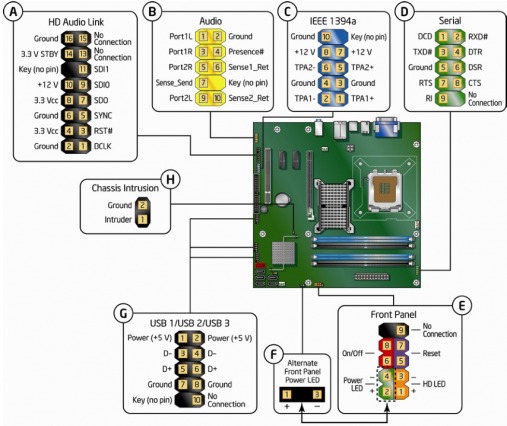The Chassis
First, get a chassis for the computer to go in. (click picture for the preferred chassis purchase page)
Opening It Up
Then, take off the back of the case. This one has latches, others might have something else.
Taking Off The Faceplate
Next, take off the faceplate of the chassis. ( it should come off easily) also take off the black thing that is flipped up as shown.
The DVD Drive
Then take out the silver plate where the drive goes and pull up the yellow fasteners and slide in until aligned with holes and press it down on the fasteners to lock it in place.
(click the picture to go to a preferred DVD drive purchase page.)
The Motherboard
You will need to buy a motherboard. (click the picture for a preferred motherboard)
The RAM
You will need to buy the correct RAM for the Motherboard I showed you in the previous picture.
Put In The Processor
Next you will need to put in the processor. (click the picture for the processor I used) Be sure not to touch the gold squares on the bottom of the processor.
Put The Fan On
Put the fan for the processor on top of the processor and snap it into the holes.
Putting in the motherboard.
Slide the motherboard into the chassis carefully make sure not to get a piece of metal into the USB port.
Screws
Get the screws that came with the motherboard and screw in the motherboard.
Plugs
Lastly, follow this guide to get everything plugged in the right way.